AI has become a game-changer in today’s fast-paced tech landscape, especially in software development. Recent studies show that AI adoption in organizations is set to expand at a compound annual growth rate (CAGR) of 36.6% between 2024 and 2030. This surge is transforming traditional coding practices, making development more efficient and innovative.
The Emergence of AI in Software Development
Overview of AI’s Integration into Coding Practices
AI’s footprint in coding is undeniable. Tools like GitHub Copilot and Tabnine have become indispensable for developers, offering real-time code suggestions and automating repetitive tasks. These AI-powered assistants not only expedite the coding process but also enhance code quality by reducing human errors.
The Shift from Traditional Coding to AI-Enhanced Methodologies
Remember the days when coding meant manually writing every line? Those days are fading. With AI, developers can now focus on complex problem-solving while the AI handles routine code generation and debugging. This shift not only accelerates development but also fosters innovation by freeing up developers to think creatively.
The Business Imperative for AI-Powered Coding Assistants
Enhancing Productivity and Efficiency in Software Development
Businesses are always on the lookout for ways to boost productivity. Enter AI-powered coding assistants. According to ThoughtWorks, developers can experience 10-30% productivity gains when using generative AI. By automating mundane tasks, these tools allow developers to focus on more strategic aspects of projects, leading to faster delivery times and reduced costs.
Staying Competitive in a Technology-Driven Market
In today’s tech-savvy world, staying ahead means embracing the latest tools. Companies integrating AI into their development processes not only enhance efficiency but also position themselves as innovators. This adoption signals to clients and stakeholders a commitment to cutting-edge solutions, providing a competitive edge in the market.
What are AI-powered coding assistants?
Think of them as your coding companions. These tools leverage machine learning to assist in code generation, debugging, and optimization. They analyze vast codebases to provide suggestions, predict code completions, and even identify potential bugs before they become issues.
Key Functionalities: Code Generation, Debugging, and Optimization
AI coding assistants come packed with features:
- Code Generation: Automatically generate code snippets based on the context, reducing the need to write boilerplate code.
- Debugging: Identify and suggest fixes for errors in real-time, making the debugging process more efficient.
- Optimization: Analyze code to suggest performance improvements, ensuring that applications run smoothly and efficiently.
Market Leaders and Innovations
Several tools have made significant strides in this space:
- GitHub Copilot: Developed by GitHub in collaboration with OpenAI, Copilot offers code suggestions and autocompletion, making coding faster and more efficient.
- Tabnine: An AI assistant that provides code completions in various programming languages, enhancing developer productivity.
- Devin AI: An autonomous AI assistant capable of performing software engineering tasks, including coding, debugging, and problem-solving.
Strategic Planning for Developing an AI Coding Assistant
Embarking on the journey to create an AI-powered coding assistant? Let’s break it down into manageable steps to ensure your project aligns with your business goals and meets market demands.
Identifying Business Objectives
Aligning the AI Assistant’s Capabilities with Organizational Goals
First things first, what do you want your AI assistant to achieve? Is it to speed up development, reduce errors, or perhaps make coding more accessible to newbies? Clearly defining these objectives ensures your AI aligns with your organization’s mission. For instance, if your goal is to enhance developer productivity, your assistant should focus on automating repetitive tasks and providing intelligent code suggestions.
Assessing the Potential Return on Investment and Value Addition
Let’s talk numbers. Investing in AI isn’t just about being trendy; it’s about adding value. Consider how much time your developers spend on routine coding tasks. By introducing an AI assistant, you could potentially boost productivity by up to 26%, as recent studies suggest. This increase not only speeds up project timelines but also translates to cost savings, making your investment worthwhile.
Market Analysis
Evaluating Existing Solutions and Identifying Market Gaps
Before diving in, take a look around. Tools like GitHub Copilot and Tabnine are already making waves. But no tool is perfect. Maybe they lack support for certain programming languages or don’t integrate well with specific development environments. Identifying these gaps presents an opportunity for your assistant to stand out.
Understanding User Needs and Pain Points Through Research
Get to know your audience. Conduct surveys, interviews, or focus groups to gather insights. Developers might be craving features like better debugging assistance or more intuitive code suggestions. By understanding their pain points, you can tailor your AI assistant to meet their needs effectively.
Ready to Build Your Own AI Coding Assistant?
Technical Foundations
Selecting Appropriate AI Models
Overview of Models Suitable for Code Generation and Debugging
Choosing the right AI model is crucial. Models like OpenAI’s GPT-4 have shown promise in understanding and generating human-like text, making them suitable for code generation tasks. On the other hand, models specifically trained on code repositories might excel in debugging. It’s essential to evaluate the strengths of each model in relation to your project’s requirements.
Considerations for Model Selection Based on Project Requirements
Think about factors like scalability, integration capabilities, and the specific programming languages your assistant will support. For instance, if your target audience primarily uses Python, ensure the model you choose is well-versed in Python coding practices.
Data Acquisition and Management
Sourcing High-Quality Code Datasets for Training
Your AI is only as good as the data it learns from. Gather code from reputable sources, ensuring a diverse range of coding styles and applications. Open-source platforms can be goldmines for such data.
Implementing Data Preprocessing and Annotation Strategies
Raw data can be messy. Clean and organize your datasets to remove errors and inconsistencies. Annotate code snippets to highlight functions, variables, and other elements, helping your AI understand the intricacies of coding structures.
Design and Development Process
Embarking on the creation of an AI-powered coding assistant? Let’s delve into the design and development process, ensuring your assistant is both efficient and user-friendly.
System Architecture Design
Structuring the AI Assistant for Scalability and Efficiency
Imagine building a house; you need a solid foundation to support future expansions. Similarly, your AI assistant’s architecture should be robust, allowing it to handle increasing workloads without breaking a sweat. Opt for a modular design, where components function independently yet harmoniously. This approach not only streamlines maintenance but also facilitates seamless updates as your assistant evolves.
Integrating Components for Seamless Operation
Think of your AI assistant as an orchestra, with each component playing its part to create a symphony. Integrate natural language processing (NLP) modules to understand user inputs, machine learning models for code generation, and debugging tools to identify and fix issues. Ensuring these elements communicate effectively is key to a smooth user experience.
Model Training and Fine-Tuning
Training Methodologies for Effective Code Generation
Training your AI model is akin to teaching a child a new language. Start with a broad dataset encompassing various coding languages and styles. Supervised learning, where the model learns from labeled examples, can be particularly effective. This method helps the AI understand the nuances of coding syntax and logic.
Techniques for Fine-Tuning Models to Enhance Performance
Once the basics are in place, it’s time for some fine-tuning—like polishing a rough diamond. Adjust the model’s parameters to improve accuracy and efficiency. Incorporate techniques such as reinforcement learning, where the model learns from its mistakes, and transfer learning, which leverages knowledge from related tasks to boost performance.
User Interface and Experience Design
Creating Intuitive Interfaces for Developer Interaction
A sleek sports car is useless if the driver can’t figure out the controls. Similarly, your AI assistant needs an intuitive interface. Design a user-friendly dashboard where developers can input code, receive suggestions, and view debugging reports without a steep learning curve.
Ensuring Accessibility and Ease of Use
Accessibility is the name of the game. Ensure your assistant is compatible with various development environments and supports multiple programming languages. Incorporate features like customizable settings, keyboard shortcuts, and clear documentation to cater to a diverse user base.
Ensuring Code Quality and Security
Maintaining high standards in code quality and security is paramount for any AI-powered coding assistant. Let’s explore strategies to uphold these critical aspects.
Implementing Quality Assurance Protocols
Strategies for Maintaining High Code Standards
To ensure your AI assistant consistently produces high-quality code:
- Code Reviews: Implement automated code review processes to catch potential issues early.
- Static Analysis Tools: Utilize tools that analyze code without executing it, identifying vulnerabilities and adherence to coding standards.
- Peer Reviews: Encourage collaborative reviews among developers to maintain consistency and share best practices.
Continuous Testing and Validation Processes
Regular testing is essential to maintain code integrity:
- Unit Testing: Test individual components to ensure they function correctly in isolation.
- Integration Testing: Assess how different modules work together, ensuring seamless integration.
- Regression Testing: After updates, verify that existing functionalities remain unaffected.
Addressing Security Concerns
Identifying and Mitigating Potential Vulnerabilities
Security should never be an afterthought. To safeguard your AI assistant:
- Regular Audits: Conduct periodic security audits to identify and address vulnerabilities.
- Input Validation: Ensure all user inputs are validated to prevent injection attacks.
- Access Controls: Implement strict access controls to protect sensitive data and functionalities.
Establishing Protocols for Secure Code Generation
When it comes to generating code securely:
- Sanitization: Ensure that generated code is free from malicious elements.
- Compliance: Adhere to industry security standards and best practices.
- User Education: Provide guidelines to users on secure coding practices and how to utilize the assistant responsibly.
Deployment and Integration
So, you’ve built this fantastic AI-powered coding assistant. Now comes the crucial part: deploying it and ensuring it fits seamlessly into developers’ workflows.
Integrating with Development Environments
Compatibility with Popular IDEs and Coding Platforms
Your AI assistant should be like a universal adapter, plugging effortlessly into various Integrated Development Environments (IDEs). Think of popular platforms like Visual Studio Code, JetBrains, and Neovim. Ensuring compatibility with these environments means your assistant can cater to a broad spectrum of developers. For instance, tools like Codeium have successfully integrated into multiple IDEs, enhancing their accessibility.
Facilitating Smooth Adoption by Development Teams
Change can be daunting, especially for teams accustomed to specific workflows. To ease the transition:
- User-Friendly Documentation: Provide clear, concise guides that walk users through setup and features.
- Seamless Installation: Ensure the installation process is straightforward, minimizing potential roadblocks.
- Responsive Support: Offer prompt assistance to address any hiccups during adoption.
By smoothing out these edges, you make it easier for teams to embrace your assistant without disrupting their rhythm.
Scalability Considerations
Designing for Performance Under Varying Workloads
Imagine your assistant is a coffee shop. On some days, it’s a quiet haven; on others, it’s bustling with patrons. Your assistant should handle both scenarios gracefully. Implementing load balancing ensures it distributes tasks efficiently, preventing any single component from being overwhelmed. This approach maintains performance, even during peak usage.
Planning for Future Expansion and Feature Additions
Today’s tech landscape is ever-evolving. To keep pace:
- Modular Architecture: Design your assistant in modules, allowing for easy updates and feature additions without overhauling the entire system.
- Regular Updates: Stay abreast of emerging technologies and integrate relevant features to keep your assistant ahead of the curve.
By planning for growth, your assistant remains relevant and valuable to users over time.
Monitoring and Continuous Improvement
Building the assistant is just the beginning. Continuous monitoring ensures it remains effective and evolves with user needs.
Performance Monitoring
Setting Up Metrics to Evaluate Assistant Effectiveness
To gauge how well your assistant is performing:
- User Engagement: Track how frequently and extensively developers use the assistant.
- Accuracy Rates: Monitor the correctness of code suggestions and debugging assistance.
- Response Times: Ensure the assistant provides timely suggestions without lag.
Gathering User Feedback for Ongoing Refinement
Direct insights from users are gold. Encourage developers to share their experiences, challenges, and suggestions. This feedback loop allows you to make informed improvements, tailoring the assistant to better meet user needs.
Adapting to Technological Advancements
The tech world doesn’t stand still, and neither should your assistant.
Staying Updated with AI and Software Development Trends
Regularly engage with industry publications, attend conferences, and participate in developer communities. This proactive approach keeps you informed about the latest advancements and best practices.
Incorporating New Technologies to Maintain Competitiveness
When new tools or methodologies emerge, assess their relevance to your assistant. Integrating cutting-edge technologies ensures your assistant remains a valuable asset in developers’ toolkits.
Conclusion
In the dynamic realm of software development, AI-powered coding assistants are revolutionizing how developers write and debug code. By focusing on seamless integration, scalability, and continuous improvement, you can create an assistant that not only meets current demands but also adapts to future challenges. At Blockchain App Factory, we specialize in developing AI coding assistants, empowering businesses to stay ahead in this ever-evolving landscape.